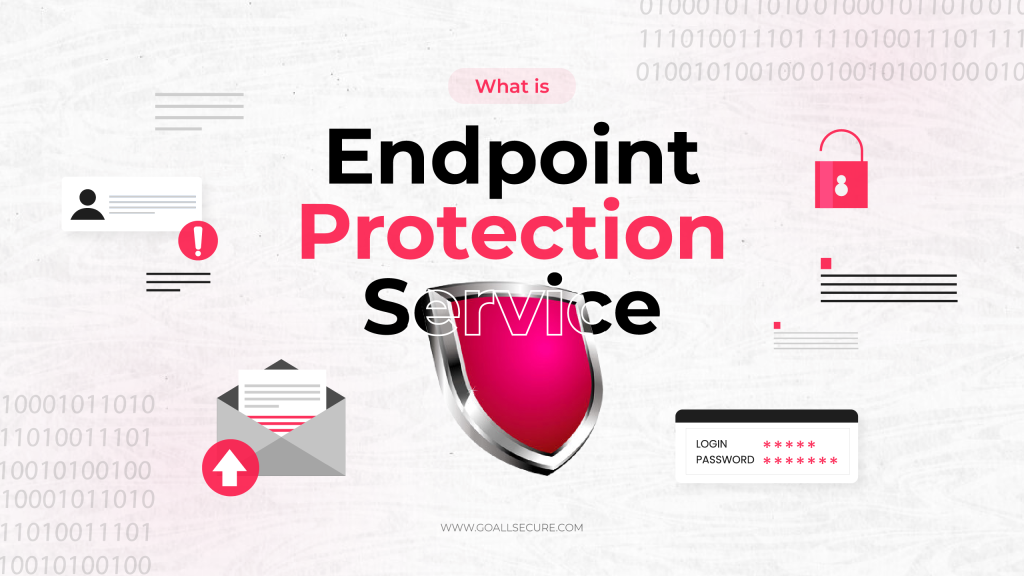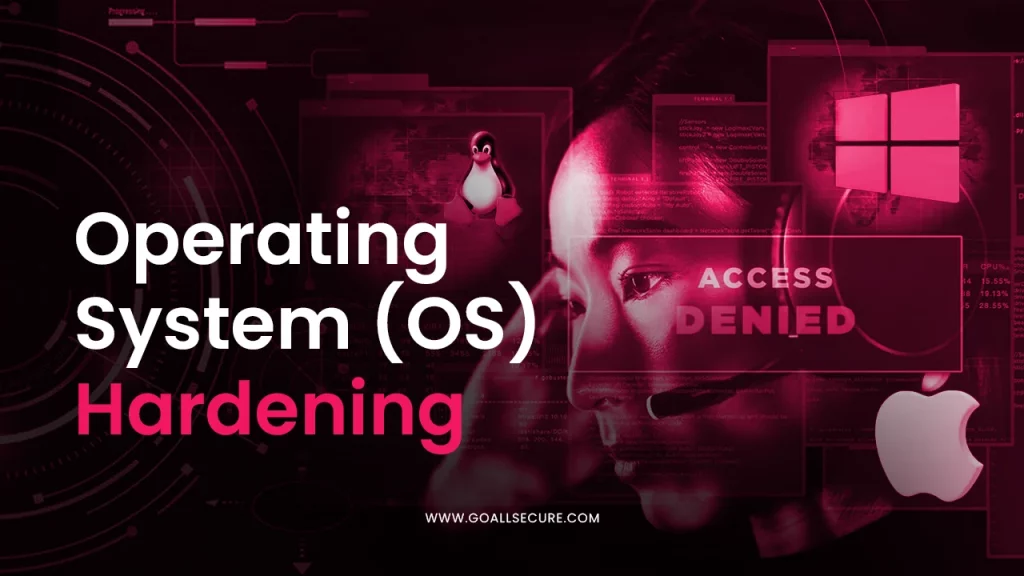Technology has grown manifold and tremendously escalated the way we communicate. Despite that, one old form of communication has yet to lose its touch; yes, we are talking about electronic mail. We have been using emails for office, personal and every other conversational need. To date, almost all businesses, small or big, use emails as their primary source of communication. This popularity has resulted in comfort as well as seed for email attacks. Cyber criminals use emails to propagate their malicious intentions. Millions of naïve and oblivious people fall prey to these email attacks. Now, what are email attacks? Well, we have it all straightened out for you in this blog. We will define email attacks, mention their types, and include privation and detection methods. Keep reading if you do not want to fall victim to an email attack!!
What Are Email Attacks?
It is easier to take a wild guess as to what the term’ email attacks’ stands for; these are cyber attacks carried out via emails. These types of attacks make email systems a conduit to carry out malicious activities, including identity theft, stealing sensitive information, disrupting operations, etc. An email attack is when the sender pretends to be a reputable firm or person in order to deceive the recipient into disclosing critical information. These emails frequently convey a sense of anxiety or urgency, which makes the recipient act without giving it careful thought. The attacker wants the recipient to click on a link, enter sensitive information or their login credentials into a fake website, or download a malicious file that can infect the victim’s device with malware.
Types of Email Attacks
The latest survey conducted by the top cyber security research firms disclosed that 91% of all cyber threats originate from emails. It is making email security a top priority for most organisations. Now, what type of threats are these?
1. Email Phishing
Phishing email attacks involve a hacker posing as a trustworthy individual in order to steal sensitive data, like passwords and usernames, among other personal details. Phishers typically send out a large number of phoney emails that appear authentic in an attempt to fool recipients into opening an attachment or clicking on a dangerous link.
2. Vishing
Vishing, short for “voice phishing,” it involves theft attempts made over the phone. The attacker may pose as a dependable friend, family member, or agent. All the while, they are trying to get sensitive information from the victim.
3. Business Email Compromise (BEC)
A business email compromise (BEC) email attack happens when threat actors pose as coworkers, C-suite executives, or other high-ranking authorities to mislead victims into sending money to the hacker’s bank account. Hackers occasionally use the senior official’s email address as a launchpad for their attacks. The email usually appears to be from a business partner, a senior figure in the company, or a colleague.
4. Pharming
Pharming is a cyber crime tactic that involves tricking victims into providing personal information on a fraudulent website. There are two approaches to it. Initially, Pharming malware infiltrates your host files with malicious code that, without your knowledge or consent, reroutes you to hostile and fraudulent websites. Second, email spoofing is used in DNS poisoning to direct you to phoney websites in an attempt to trick and mislead you into divulging personal information.
5. Smishing
Smishing makes use of false voicemail, SMS, social media messages, or other in-app communication requests to trick the receiver into updating their password, modifying their account information, etc. A link in the message can be used to infect the victim’s mobile device with malware or steal their personal information.
6. Evil Twin Phishing
Attacks known as “evil twins” imitate authorised public Wi-Fi in places like airports, cafes, malls, etc. This type of attack attempts to link with you and monitor everything you do on the internet.
7. Man-in-the-Middle Attacks
MitM attacks happen when cyber criminals secretly intercept and modify two parties’ email correspondence. This can be used to change the content of emails, steal confidential information, or reroute messages to other recipients. All of this happens without the knowledge of the parties involved.
8. Whaling
Senior executives and other prominent individuals inside an organisation are the targets of whaling. Politicians and celebrities are also targets. These emails, which frequently ask for money transfers or other sensitive information, are made to appear as though they are from an important person, such as the CEO or CFO. This type of attack is potentially very profitable for the perpetrator as there are higher chances of money making.
9. Account Takeover (ATO) Attack
Through phishing or credential theft, fraudsters first obtain unauthorised root access to a user’s email account in an ATO attack. Once in charge of the account, they utilise it to launch more attacks, access sensitive data held therein, and send phoney emails using the address of the actual user.
Most Famous Email Attacks Till Date
One of the most significant risks to an organisation’s cyber security is email attack campaigns; 83% of businesses were the target of such attacks in the previous year. These attacks are simple to carry out and have the potential to yield enormous rewards for the perpetrators; they are becoming more and more common. A well-written email, the contact information of an individual within your company, and the high probability that someone will fall for the bait are all those hackers need. If you want to know the extent of harm these attacks can cause, we have a list of examples of the most notorious email attacks.
– LinkedIn Attack
In June 2021, professional networking company LinkedIn discovered that 700 million of its users’ data had been exposed on a dark web forum, affecting almost 90% of its user base. The hackers boasted that they were selling the entire 700 million client database.
– Sony Pictures Attack
A criminal hacking organisation released 100 terabytes of data from Sony Pictures in November 2014. A few months prior, the attackers set up their trap by sending numerous high-ranking Sony executives phishing emails disguised as being from Apple. The email requested ID verification and later led users to a fake website that stole their login information.
– FCCA Attack
An email was sent to an employee of the Austrian company FACC in January 2016, requesting that €42 million be transferred to a different account as part of an “acquisition project.” Although it was a fraud, the communication purported to be from Walter Stephan, the organisation’s CEO. The employee cooperated with the request, not realising the true purpose of the communication. The result was a whooping €42 million loss via a BEC attack.
– Colonial Pipeline Attack
Millions of Americans witnessed firsthand in May 2021 the devastation that cyber attacks can inflict when fuel supplier Colonial Pipeline was rendered entirely inoperable by a ransomware attack. Most of the harm was caused by ransomware, but the attackers couldn’t install the dangerous software until they had an employee’s password. Phishing emails were the most likely method of achieving that.
– Mailchimp Attack
A security vulnerability at email marketing company Mailchimp in March 2022 left an unknown number of people susceptible to phishing scams. An employee of the organisation unintentionally gave the attackers their account credentials, which led to this breach. The attack was carried out through email phishing campaigns.
How to Prevent Email Attacks?
When asked in a survey, 79% of organisations said they had experienced email attacks at least once. Now that number is definitely going to increase if proper information is not circulated among the employees. There are reliable methods and steps to follow if you want to avoid becoming the next target of an email attack. Here is a list of things you must immediately implement:
- Always take your time in verifying any unknown sender and their emails. Only open emails from people and sources that you are confident about.
- Be cautious while clicking any links. Type the official domain into a browser and authenticate it straight from the site rather than clicking a link.
- Ensure you update your passwords frequently (every 30 to 45 days). This shortens the time window an attacker has to compromise your system. An attacker can access a compromised account indefinitely if a password is inactive for an extended period.
- Invest in one of the best firewalls for businesses to protect yourself. These devices regulate both incoming and outgoing data, stopping any and every malevolent outgoing connection and recording them for later analysis.
- Updating your software and firmware is a good habit if you want to keep safe. This will address any security flaws and vulnerabilities that can make you unsafe. Installing these updates regularly will guarantee that your infrastructure is safe from known vulnerabilities.
- Develop the skills to spot a fake email; haste, demands for personal information (passwords, attachments, embedded links), and a sense of urgency are all red flags. Recognise these warning indicators for your own safety.
Mentioned below are some methods and steps to identify these suspicious emails. Please have a look at them.
How To Identify Suspicious Emails?
Getting a spam email is one thing, but receiving a malicious email is entirely different. How? Well, spam can be irritating at most, but it will not make you end up in a million-dollar ditch of debt. Yes, that is true; according to reports, email attacks can cost you somewhere from one million dollars to fifty million dollars, depending upon the type of attack. So, it is better to get smart and equip yourself with a skill set to identify a suspicious email. Here is what you must look for in an email:
- Look closely at the sender’s details; be warned if you don’t recognise them. Hackers are sometimes known to impersonate your contacts, so there is no harm in cross-checking the email address if you have the slightest suspicion.
- If you find a spelling error in the email, it is even better if there is a spelling error in the subject line; it might be a foul email.
- Another way to identify suspicious mail is if you see a receipt or transaction attachment you don’t remember making. Do not open the attachments from such dubious emails. Delete the mail after reporting the address and blocking it.
- More often than not, an email that creates a sense of urgency turns out to be risky. Look closely to see if the cause mentioned in the mail is worthy enough of being urgent; if not, steer clear of such emails.
- Keep an eye out for brand impersonators. No reputed brand will send emails from public domains like @gmail.com or @reddit.com.
- Look for the mismatch between the sender’s details and the content of the email; if they do not match, you know your answer.
- A poorly structured email with lousy grammar must immediately concern you.
- Make it a policy of checking before opening any email that asks for sensitive information like OTPs, credit details, etc.; only if the sender is genuine, proceed to engage with them.
- A seemingly innocent coupon or discount message is not always a good thing. You can be tricked into opening a malicious link. Also, no one is sending free money without a hidden agenda, and that might be emptying your bank balance.
Following these preventive measures is a good first step, but you need much more to be truly secure. You and your company need email security. The practice of stopping unsolicited communications and email-based cyber attacks is known as email security. It includes guarding against takeovers of inboxes, spoofing protection for domains, phishing attack prevention, fraud prevention, malware delivery blocking, spam filtering, and encryption to shield email contents from prying eyes. GoAllSecure can evaluate the email security posture of your organisation and assist you in creating the perfect defence against email attacks. Remember, precaution is better than cure in email attacks, and we can help you with it. For more information about us, kindly call us at +91 85 2723 7851 or +44 20 3287 4253.

















 TRAVEL & HOSPITALITY
TRAVEL & HOSPITALITY HEALTHCARE
HEALTHCARE RETAILS & ECOMMERCE
RETAILS & ECOMMERCE BANKING & FINANCIAL
BANKING & FINANCIAL AutoMobile
AutoMobile MANUFACTURING
MANUFACTURING FOOD
FOOD EDUCATION
EDUCATION