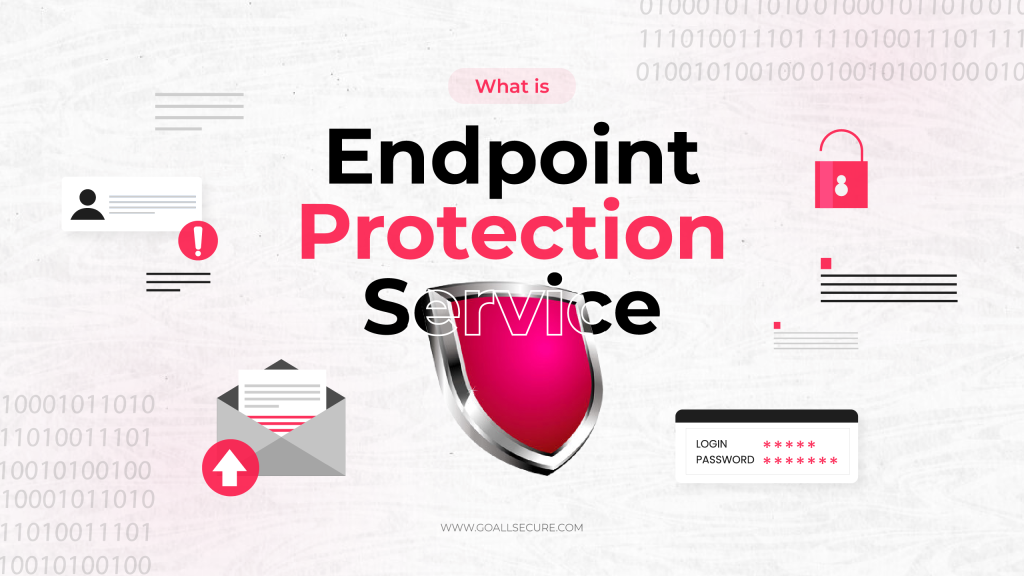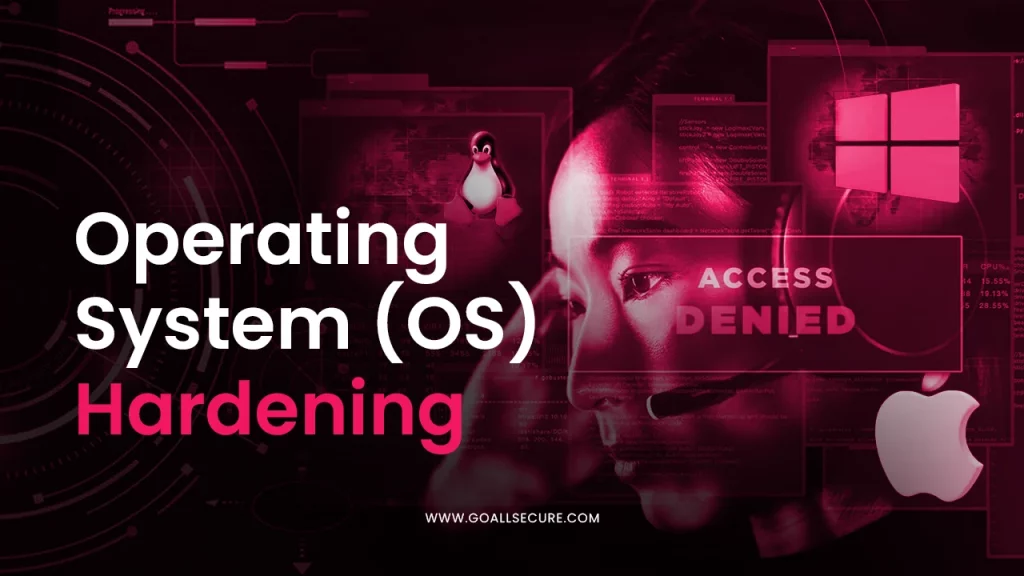According to statistics, cyber-attacks have increased by an astounding 135% annually. Businesses have lost millions as a result of these attacks. While increasingly innovative technologies are being used to handle complicated tasks and processes, concerns still need to be raised about the security of data kept on devices. Reducing the system’s vulnerability to cyber attacks is one of the most straightforward yet crucial steps you can take to secure your data. A vulnerable computer is a haven for burglars. But how would you lock them down? OS hardening is the process that can enable you to do so. As cyber-attacks become more sophisticated and complicated, you must embrace operating system hardening to safeguard your systems and servers. Think of it as fixing a leak in your system the same way you would with your kitchen sink. This blog revolves around the multilayered process of OS hardening, its types, and best practices.
What is Operating System Hardening?
Operating system (OS) hardening is a subset of system hardening; it strengthens operating systems—like Windows, Linux, or iOS—against cyber attacks by applying security patches and other safeguards. OS hardening is the process of completely customising the operating system to reduce a computer’s exposure to present and future threats. Reducing the attack surface of critical computing systems is the main aim, which in turn assists in defending them against viruses, illegal access, data leaks, and system hacking. In simpler words, closing security holes and other hidden threats that provide attackers with an exploitable vulnerability is known as OS hardening.
Importance of OS Hardening in Cyber Security
An operating system should be as safe against hackers and cyber criminals as feasible. OS Hardening drastically lowers one’s attack surface by closing as many holes and other potential risk points as possible. Enhancing your overall IT security is the primary objective of system hardening. This reduces the possibility of virus injection, illegal access, and data breaches. You can prevent attacks and the unscheduled downtime that accompanies cleanup.
Additionally, system hardening might make it easier for you to comply with internal and external requirements. The advantages of OS hardening are just as extensive and wide-ranging as your network. Since every department in the organisation uses its IT resources, safeguarding them can help improve every facet of the business. By using expert operating system hardening, you render your system impenetrable, protecting yourself from any cyber sabotage that may affect your business.
What Are Operating System Hardening Standards?
The collection of rules known as system hardening standards is what all deployed systems that fall under their purview must adhere to. These standards could differ from one organisation to the next based on their respective business needs. Still, they all have some elements in common. These standards assist in establishing guidelines for hardening requirements, including OS patching, upgrades, and monitoring. Like any other procedural requirements, OS hardening standards ensure that your system’s attack surface is as small as possible to keep malicious users out of your systems. They enable you to guarantee that any new product put into production is adequately hardened and incapable of being easily exploited to gain access to the system’s resources. Using these standards, you can find vulnerabilities and fix them to avoid cyber sabotage.
Now, who makes these standards and ensures they are followed? Well, several agencies are working towards this common goal. For years, groups like CIS, DISA, and ACSC have released guidelines for hardening operating systems. Microsoft also releases recommendations and checklists for OS Hardening on a regular basis. Cyber security Advisories for OS Hardening are published by US authorities like the National Security Agency (NSA) and the Cybersecurity and Infrastructure Security Agency (CISA). The National Institute of Standards and Technology (NIST) has a Special Publication (SP) listing a number of recommended system hardening techniques, such as creating a comprehensive system security plan, updating and patching the operating system regularly, encrypting data, and more. System hardening is a crucial procedure that is also specified in regulations like PCI DSS and HIPAA. All these agencies help provide system hardening best practices for users and organisations.
Understanding The OS Hardening Process
Operating system hardening is not a one-size-fits-all system kind of thing. Its process is simple but has multiple steps involved, and they depend on your system’s needs. Here is a step-by-step guide for you to follow:
1. Know Your System
The very first step will be considering the needs of your organisation and its network about system hardening. Numerous variables, such as the kind of industry you are involved in, your current network, your employees, and your security priorities, may affect these requirements.
2. Evaluating Your System’s Requirements
Once you better understand your system, it’s time to move on to proper evaluation. To find the weaknesses in your system that can be used against you, use techniques such as vulnerability assessments and penetration testing. These security tools will identify network weaknesses to find loopholes in your security.
3. Vulnerability Patching and Updates
Make a plan for the system hardening of your company based on the findings of vulnerability assessments and penetration testing. Arrange to address the weaknesses in your system from the most to the least vulnerable and start systematically lowering your organisation’s cyber vulnerabilities. As soon as OS patches and updates are released, install them. Remove any drivers, libraries, software, or services that your staff members aren’t using.
4. Pick and Follow an OS Hardening Standard
Select a collection of industry standards to refer to when putting system hardening into practice. System hardening industry recommendations can help you significantly reduce potential cyber dangers to your company by regularly referring to or following them.
5. Access Control Implementation
Access control measures prioritize protecting files, networks, and other system assets. Even though all operating systems include some form of access control features, this step is worth it. In order to keep track of who is accessing what resources, you should also configure the controls according to the principle of least privilege. Ensure that you grant access only to those who require it and only when necessary.
6. Cyclical Monitoring and Logging
OS hardening might sound like a one-time process, but it isn’t. The current threat landscape is changing rapidly, and you must also scurry. The best approach here is to keep an eye on your system by continuously monitoring and logging the activities. This way, your system will be safe, and you will be able to send out alerts if anything goes wrong.
7. Implementing Additional Security Measures
After discovering and patching the vulnerabilities comes adding extra security measures like firewalls, endpoint security, and encryption. These additional measures will further strengthen your system. You should check and adjust your firewall configuration to ensure it only permits traffic from recognised, authorised IP addresses and ports. For endpoint protection, you must look into well-established endpoint protection platforms (EPP) that offer multiple operating system security layers, such as automated OS isolation in the event of an infection, malware protection, email and social engineering protection, and the detection of malicious processes. Another vital step to stop illegal access to the system’s data is to encrypt the HDD or SSD that houses the operating system. Without the decryption key, the data stays encrypted and unreadable even if an attacker gains physical access to the system. This is especially crucial for portable electronics like laptops, which are prone to theft or loss.
Best Practices for Operating System Hardening
A multifaceted approach is needed to ensure the resilience of digital systems. Among these is database hardening, which secures the central repositories of sensitive information, and application hardening, which fortifies software against potential vulnerabilities. Even though every operating system has unique characteristics, a few hardening techniques work on all platforms. Here are a few crucial best practices for OS hardening that will improve your operating system’s security:
- Regular OS Patch Management is a must. It will fix known vulnerabilities and keep all installed applications and the operating system up to date with security updates and patches.
- To keep up with emerging threats and security best practices, periodically review and update the security configuration.
- Continually check the system for flaws and vulnerabilities and take quick action to fix them. Vulnerability assessments can help you find and fix loopholes.
- Restrict or ban unauthorised apps and permit only trustworthy and authorised software to operate on the system.
- Create an incident response plan to handle and recover from security incidents effectively.
- Implement robust password regulations, such as frequent password changes and a requirement for password complexity.
- Remove or deactivate unwanted and unnecessary user accounts, and limit user rights to the minimum required for their job.
- Enable and configure logging and auditing systems to monitor system activity and security events.
- Installing and maintaining antivirus and anti-malware software is essential for identifying and eliminating dangerous software.
- To guarantee data recovery in case of system compromise or failure, regularly backup essential system data and configuration settings and store them in an offline or secure location.
- Inform system administrators and users on common dangers, effective practices for security, and how to identify and handle security issues.
Operating system hardening secures a system to reduce its attack surface and enhance its overall security posture. By following the above-mentioned best practices and implementing rigorous security measures, you can mitigate risks and protect your systems and data from cyber threats. Remember, cyber security is an ongoing process, and regular updates and maintenance are essential to maintaining a secure computing environment.
GoAllSecure has the right tools and resources if you’re searching for a solution to support your system hardening strategies and guarantee compliance. We can handle configuration, security, and compliance automation within IT ecosystems, making it simple for you to harden various systems.

















 TRAVEL & HOSPITALITY
TRAVEL & HOSPITALITY HEALTHCARE
HEALTHCARE RETAILS & ECOMMERCE
RETAILS & ECOMMERCE BANKING & FINANCIAL
BANKING & FINANCIAL AutoMobile
AutoMobile MANUFACTURING
MANUFACTURING FOOD
FOOD EDUCATION
EDUCATION