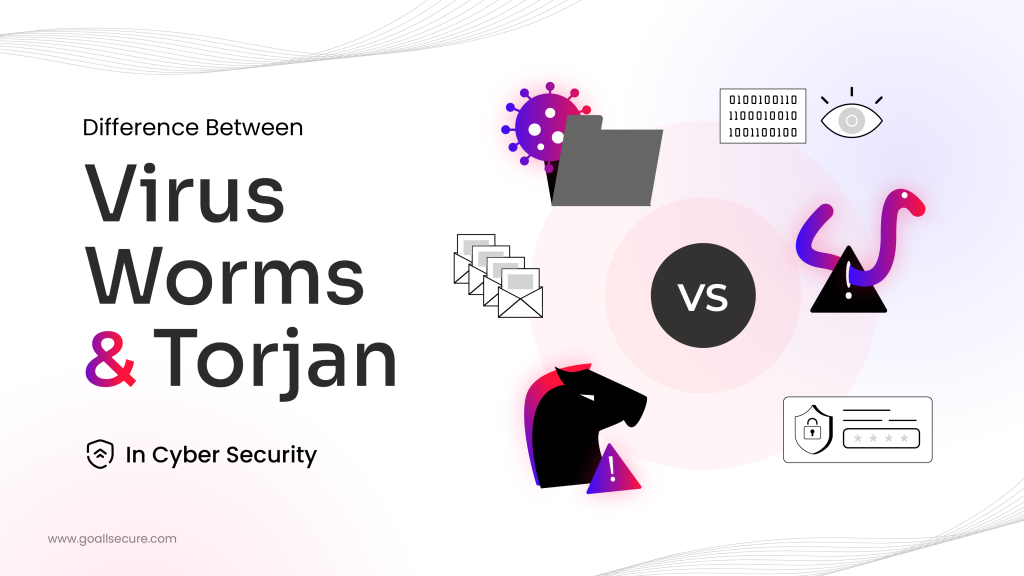In the past, a computer virus was a program that corrupted computer files and interfered with the machine’s operation. But everything has changed in the modern tech world. Computers are now far “smarter.” So is the malware! These days, they can even steal private data without your knowledge. And with almost everyone using the Internet for every small and big need, the threat has escalated. Are you aware of the looming malware threat? Can you distinguish between different malware? Well, it is always better to be aware of viruses, worms and trojan horses. You never know which one might come to corrupt your system. This blog will help you better understand these three types of malware, their differences and how to defend against them.
Understanding Malware
A malware is a malicious software. It is an Umbrella term for any malicious code or program that is able to compromise system security. It is similar to the human virus, which obstructs our regular activities. “Umbrella term” is the crucial word in this definition. Because software is considered potentially harmful if it can damage another computer or the host computer, now it can be any software that is intended to install itself on a computer without the owner’s consent or one that could jeopardise the computer’s security. That is why various kinds of malware exist, from trojan horses to bots. Every one of these malware is capable of disrupting your system and causing irreversible damage. And very much like human viruses, malware, too, need different treatment plans to get rid of them.
Most malware takes advantage of the software development cycle of vulnerabilities and exploits. In essence, software is code that instructs a machine what to do. However, software programs can have built-in flaws that become visible only after they are used, or they may have theoretical software security flaws that are not thought to be used maliciously. A cybercriminal can damage your system in various ways using these vulnerabilities. Malware like trojan horses, worms, and viruses are all harmful software that can damage your computer, but they are different from each other. Let’s have a look at them individually.
What Is a Virus?
A virus is a malicious computer program that can replicate or create copies of itself, with or without human help. Viruses sometimes contain code that, when it runs, causes an undesirable, unexpected, and usually malevolent event to happen. Since almost all viruses are linked to executable files, even if a virus is present on a system, it cannot propagate or become active until a user accesses or runs the dangerous host file. The malicious code is also executed when the host code is. On the other hand, some viruses completely destroy the host programme by replacing it with copies of themselves. The intensity of viruses can vary, ranging from slightly bothersome effects to corrupting software or resulting in denial-of-service (DoS) attacks. They could even damage data or result in other kinds of issues for your PC. Viruses are frequently known to pose as games or other trustworthy software. CryptoLocker, MyDoom, Anna Kournikova, and Stuxnet are a few well-known virus cases.
What Is a Worm?
Computer worms and viruses are comparable in that they may both multiply and inflict the same kind of harm. The structure of a worm is identical to that of a virus, except it may propagate autonomously from one computer to another. Worms propagate by either taking advantage of a weakness in the target system or by manipulating users to run them through social engineering. A worm gains access to a computer through a security hole in the system and uses the file-transport or information-transport functions to move around the system on its own. Worms can cause major anomalies in a system, including system slowdowns, strange icon appearances, performance degradation, and unexpected programme openings. Worms can also cause a machine to send and receive random emails without the user’s permission. More sophisticated worms use ransomware, encryption, and wiper technology to damage their victims. One example of a worm is the Nachi worm, which was designed to install updates from Microsoft’s website. One of the most well-known computer worms is WannaCry, which was released in 2017.
What Is a Trojan?
Computer trojans are programmes that are meant to carry out hazardous operations on the host system while concealing their true purpose from the user. The tale of the cunning Trojan Horse is from ancient Greek mythology, and it is where Trojan Horse acquired its name. It doesn’t wipe out the system, in contrast to other malware. Instead, they typically carry out a number of illegal actions on the victim’s computer. They have the ability to build a backdoor that gives malevolent users access to a system. A few of the main consequences of trojans are data loss, unidentified data changes, and strange system behaviour. Furthermore, the computer trojan-infected system does distinct jobs from its typical pre-programmed ones. One can see decreased system performance due to increased infection and security lapses that let malicious apps run on the system. Additionally, it has the ability to breach the targeted users’ social media accounts, allowing them to observe unauthorised activity, pop-ups, and spam emails. Furthermore, trojans can breach targeted users’ bank accounts and execute unauthorised transactions. Zeus or Zbot, MIUREF, etc., are examples of Trojan horses.
Virus vs Worms vs Trojan
So far, we have discussed what malware is and the three major types. We know that malware comes in a wide variety of kinds, each with its own unique method of replicating and infecting systems. They can cause a wide range of problems, from simple annoyances like browser pop-up adverts to significant issues like data destruction, money theft, and system and network compromise. Malware can enter systems by piggybacking other programs or by being attached to files. Some malware is deployed by the use of a known vulnerability in a network device, operating system (OS), or other software. However, most of these are installed by user actions like opening an email attachment or downloading a file from the Internet. Considering all these variations, we can clearly distinguish between viruses, worms, and trojans. Here is a table with different parameters to distinguish between the three most popular types of malware.
| Parameters | Virus | Worm | Trojan |
| Main Objective | They aim to modify information | They aim to eat system resources | They aim to steal information |
| Insertion | Spreads through executable files | Doesn’t need assistance executes itself | Downloaded as a utility software and then executed |
| Replication | Self-replicating | Self-replicating | Does not self-replicate |
| Rate of Spreading | Slow | Fast | Slower than virus |
| Remote Control | Cannot be controlled remotely | Can be controlled remotely | Can be controlled remotely |
| Human Aid | May or may not be needed | Not needed | Needs human aid |
Cybersecurity Best Practices for Malware Resilience
Due to today’s extensive Internet usage, malware has started to proliferate online. It frequently infiltrates computers via email, malicious websites, or software acquired from the Internet that is commonly pirated versions of office suites, graphics editors, and operating systems. It’s also important to remember that they travel through infected flash drives and USB sticks as well. You must adopt security best practices to defend your system and network from malware. Here are some best practices for network security that will provide you with a solid foundation for malware defence:
- Use antivirus software
- Employ a good firewall
- Put in place scalable security solutions that go beyond conventional perimeter defence
- Always patch vulnerabilities in systems, applications, and appliances
- Practice network segmentation to reduce malware’s capacity to replicate and spread
- Deploy cutting-edge network monitoring technologies to identify irregularities more quickly
- Use decryption and encryption tools to reduce the possibility of data loss
- Educate yourself and your staff to identify malicious programmes
- Never download anything from a suspicious website
- Develop and enforce security response protocols into practice
These are only a handful of advanced approaches to malware prevention. However, network visibility is significant and serves as the cornerstone of every security strategy. Putting in place scalable first-line defence mechanisms and following guidelines can go a long way. Finally, we suggest you create backups of your most essential documents and backups on external flash drives and hard drives. This is because removing all software and data from the system is the best method to “cure” an infection.
In Conclusion
One thing is sure regarding cybersecurity: you have to be consistent in your cyber defence efforts to thwart the attack. Hackers with advanced skills are always coming up with new ways to take advantage of your network. Any method in between, such as self-propagation, phishing emails, drive-by downloads, or any other method, can spread malware and cost your business millions of dollars. If you want your business to be secure against Viruses, Worms, and Trojan attacks, reach out to GoAllSecure. We’ll safeguard your online safety and give you a strong foundation in cryptographic defence. Our team will be a priceless asset to your organisation, helping you comprehend and avoid threats. Don’t hesitate to get in touch with us at +91 85 2723 7851 or +44 20 3287 4253 if you have any questions concerning malware and malware attacks. Take caution and don’t offer malware any opportunity!


















 TRAVEL & HOSPITALITY
TRAVEL & HOSPITALITY HEALTHCARE
HEALTHCARE RETAILS & ECOMMERCE
RETAILS & ECOMMERCE BANKING & FINANCIAL
BANKING & FINANCIAL AutoMobile
AutoMobile MANUFACTURING
MANUFACTURING FOOD
FOOD EDUCATION
EDUCATION